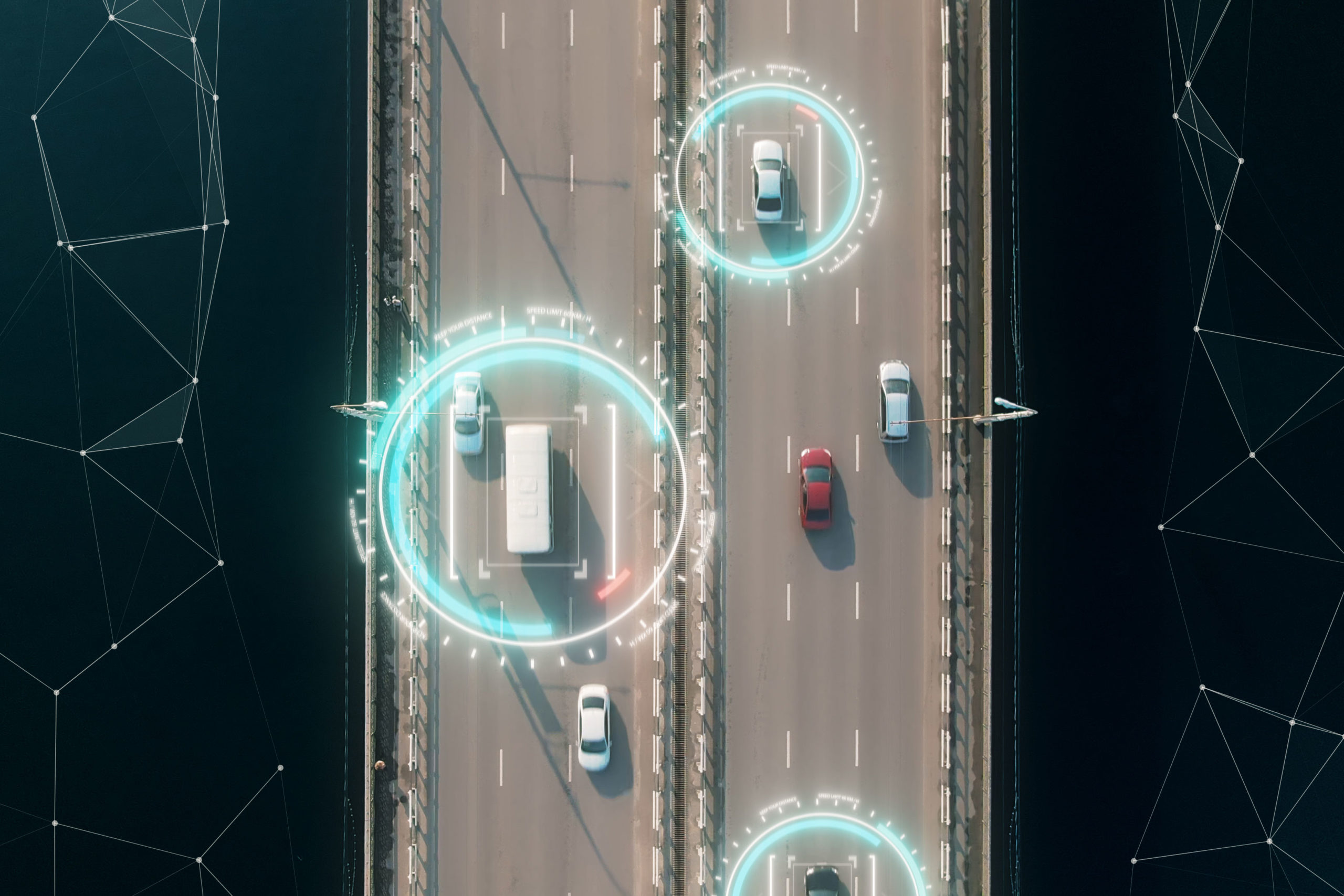Free Family GPS Tracking Software Features
Free GPS Tracking Platform
Arpaway offers plug and play and easy self install vehicle and asset trackers for you personal vehicles and assets. All our devices come pre programmed for the Free to use GPS Tracking platform, with 2 years of North American wide data, and programmed and ready to be used by you. Just plug it into your vehicle and set up your account with a few easy steps. Most users are up and running in 5 minutes or less!
Security and safety of your vehicle
99,9%
stability for day-a-day
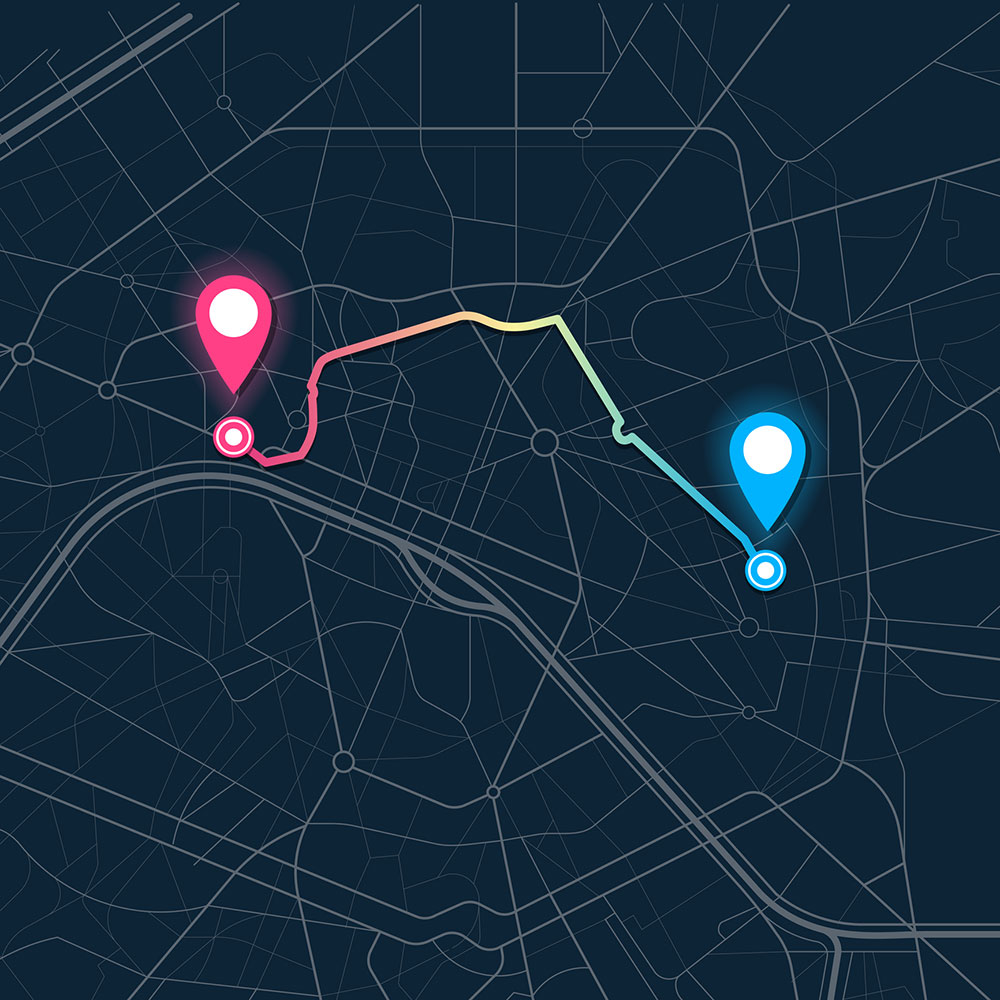
Real-time tracking

Geofencing and tracks
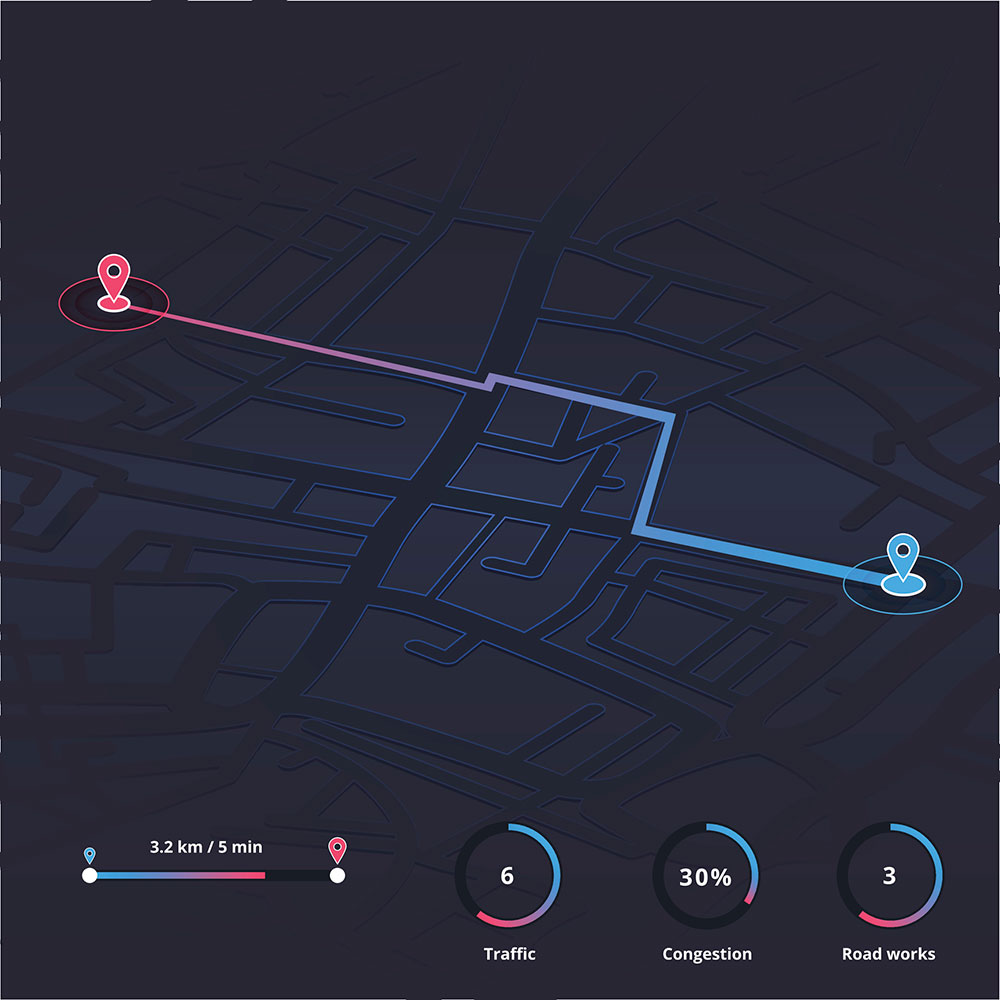
Smart Alerts

Mobile app

Seamless connection
Quick Start Guide
Getting Started
GPS-Trace in 5 minutes
1.Registration and login
Firstly you need to register your GPS-Trace account. You can do it the main page of the website via email, Facebook or Google.
When the account is validated, you can log in to the software clicking the Go to App button in the upper right corner of any page of gps-trace.com
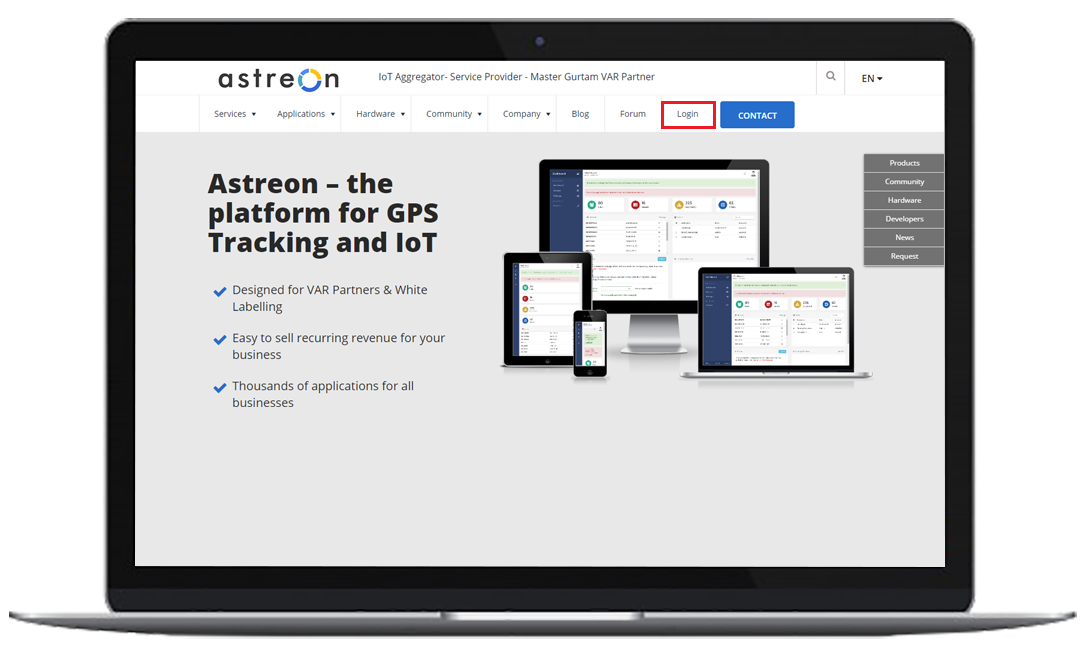
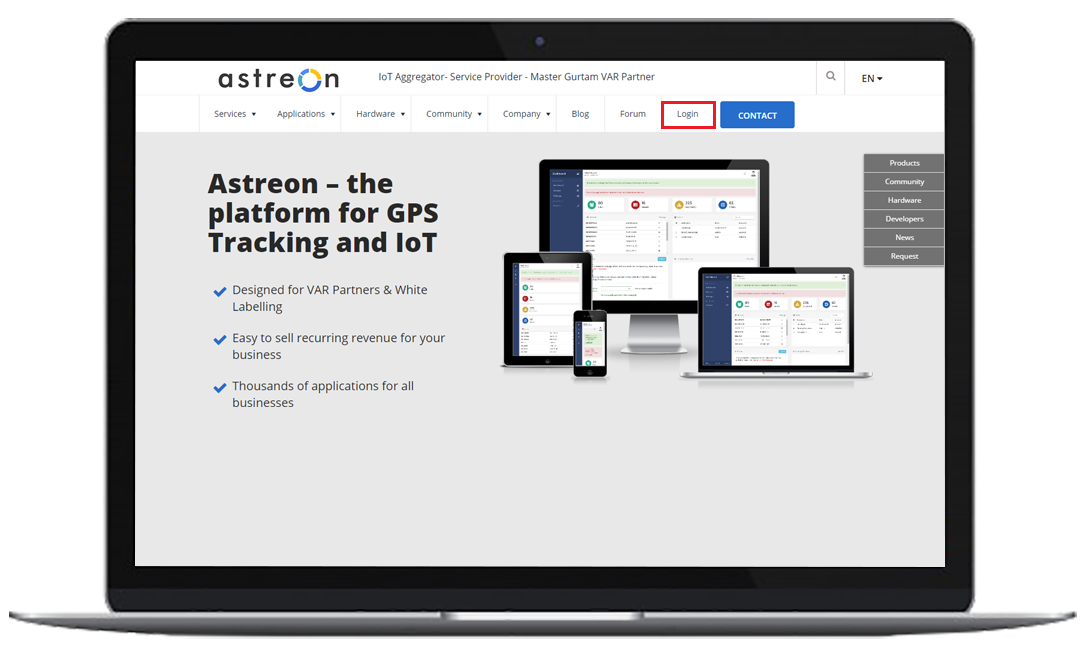
2 Creating a unit
After login, create a new unit and connect it to your tracking device. To do it, click the New Unit button in the upper right corner of the Units tab, enter the unit name, choose the device type and specify the unit ID. Then click Ok.
When the unit is created, you will get the server IP and port number you should point your tracker to. As soon as your tracker is pointed to the appropriate IP and port, your device will come online and appear on the map immediately.
3. Building tracks
When your tracker goes online and sends at least 2 messages, you can build a track to check the unit’s movements on the map. In order to build a track, choose your unit in the Units tab, and go to the Tracks tab. By default, GPS-Trace automatically builds a track for the period of 1 day. You can change this period using the Filter menu.
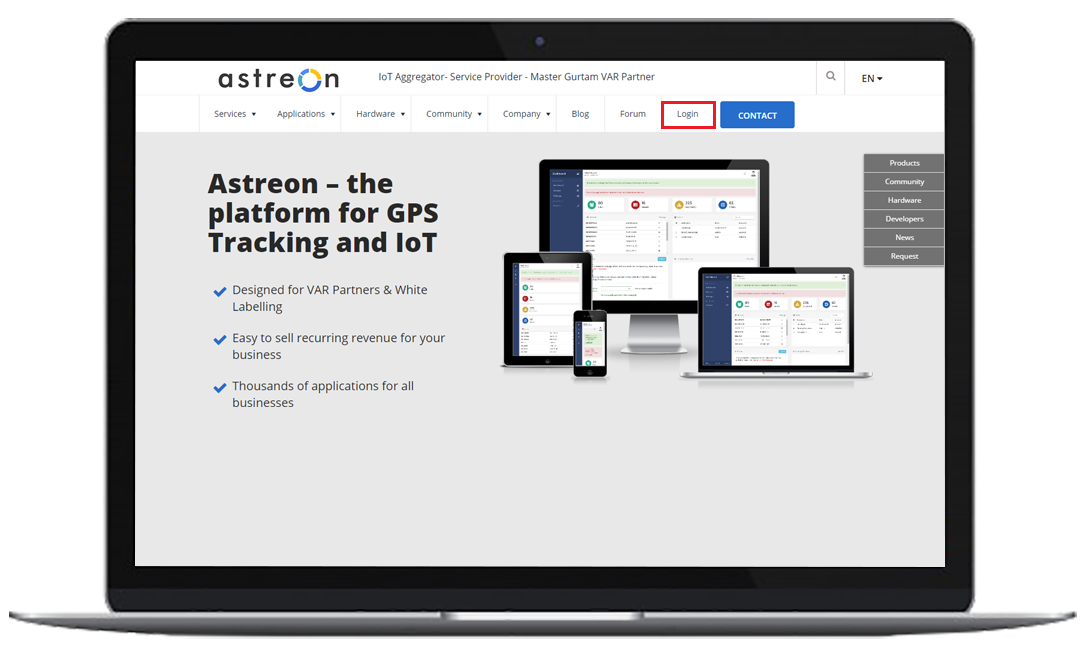
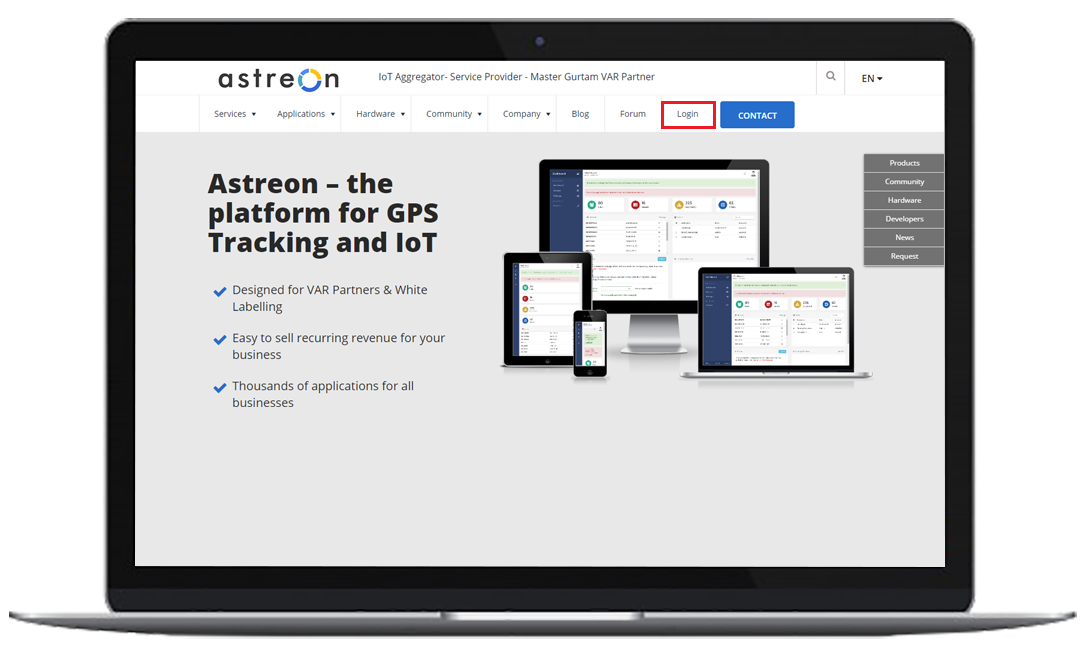
4. Creating a geofence
To build a geofence, switch to the Geofences tab and click the New geofence button.
Then choose the geofence type (rectangle or circle), draw it on the map and name it. Click Save to save the result.
5. Notifications
Using notifications you can get notified when a unit starts and finishes trips, enters or leaves geofences, violates speed limits, and sends an SOS signal. All notifications are enabled by default. You can change notification settings in Units tab -> Your Unit -> Notifications.
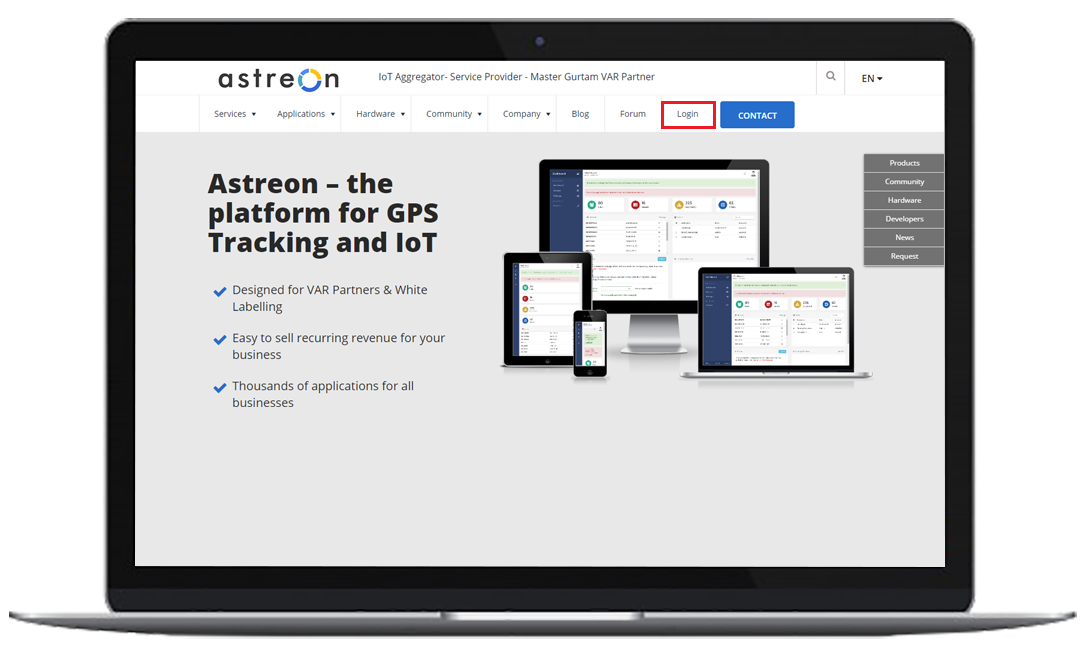
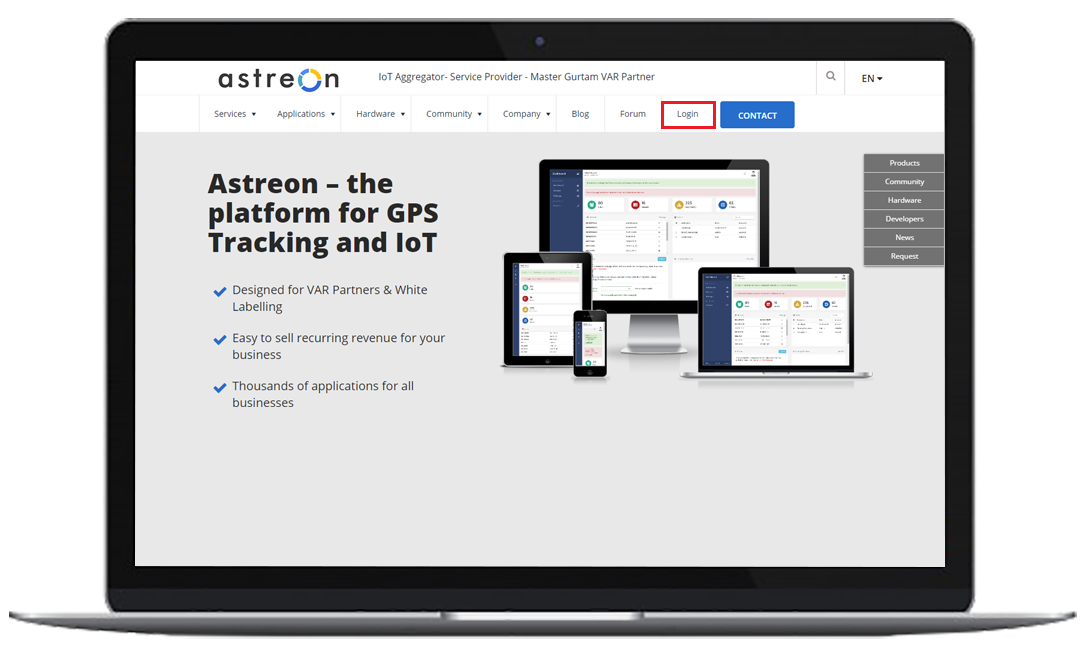
6. Triggered notifications
When a notification is triggered, it is displayed in the form of a pop-up window and a mobile push notification.
All the executed notifications are stored in the Triggered notifications menu in the upper right corner of the screen. Here you can see all the newly executed notifications, mark them as read, and see the history of triggered notifications.
Our Products
Pricing
$169 direct through Arpaway
$219 from other retail partners
Included
- OBDII Plug and Play Vehicle Tracker
- 2 years of Data service anywhere in North America
- o From date of activation
- Pre-programmed and set up
- 2 locates per day
- Free Family Tracking web portal
- Up to 3 units per account
- Up to 2 devices per account. 100% free.
- Geofences
- Location
- Location History
- Smart Alerts
- Free Mobile app
- Quick start guide & video
- Easy install guide & video
Pricing
$164.95 direct through Arpaway
Included
- Asset Tracker
- 2 years of Data service anywhere in North America
- o From date of activation
- Pre-programmed and set up
- 2 locates per day
- Free Family Tracking web portal
- Up to 3 units per account
- Up to 2 devices per account. 100% free.
- Geofences
- Location
- Location History
- Smart Alerts
- Free Mobile app
- Quick start guide & video
- Easy install guide & video
Pricing
$179.95 direct through Arpaway
Included
- Solar Rechargeable Asset Tracker
- 2 years of Data service anywhere in North America
- o From date of activation
- Pre-programmed and set up
- Locates every 10 minutes moving + 12 hour stationary
- Free Family Tracking web portal
- Up to 3 units per account
- Up to 2 devices per account. 100% free.
- Geofences
- Vehicle Location
- Location History
- Smart Alerts
- Free Mobile app
- Quick start guide & video
- Easy install guide & video
Satisfied Customers
“Duis aute irure dolor in reprehenderit in voluptate velit esse cillum dolore. When an unknown printer took a galley of type and scrambled it to make a type specimen book.”
“Duis aute irure dolor in reprehenderit in voluptate velit esse cillum dolore. When an unknown printer took a galley of type and scrambled it to make a type specimen book.”
Reach Us
Address
14 – 3650 Langstaff Rd Suite 375, Woodbridge , ON
L4L 9A8 Canada
Phone
Toll Free: 888-885-5202
Direct: 647-724-2492
Contact
[gravityform id=”1″ title=”false” description=”false” ]